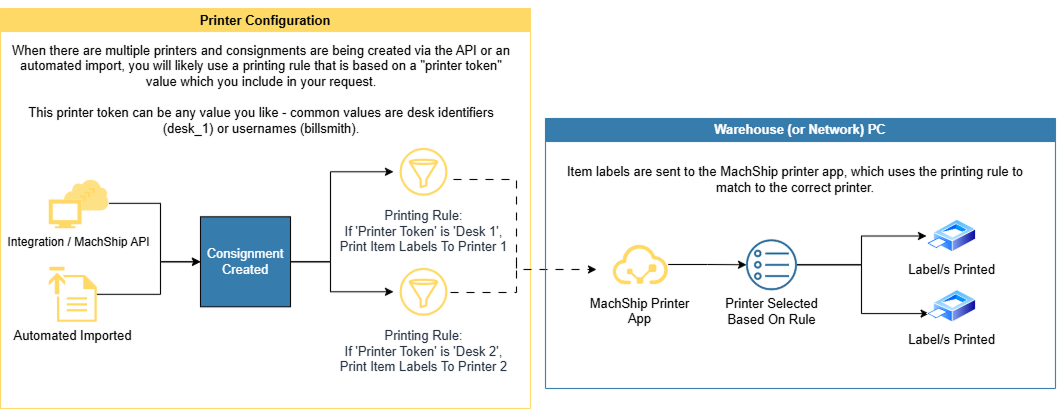Overview
The objective of this article is to show how MachShip is commonly integrated archectecturely into the various systems our customers use.
eCommerce, ERP & WMS Integrations
The following diagrams outline how typical integrations tend to flow with common IT systems.
Key Terms:
- Ecommerce - a website, such as Shopify, Magento, BigCommerce or Woocommerce that is taking orders
- ERP (Enterprise Resource Planning) - a platform that is managing inventory and ordering, sometimes has dispatching and shipping capabilities
- WMS (Warehouse Management System) - a specialised system for picking, packing and warehouse managment
- Live Pricing - giving customers a real-time shipping rate in the checkout of an ecommerce store based on what they are ordering, their address and real carrier pricing
Ecommerce only
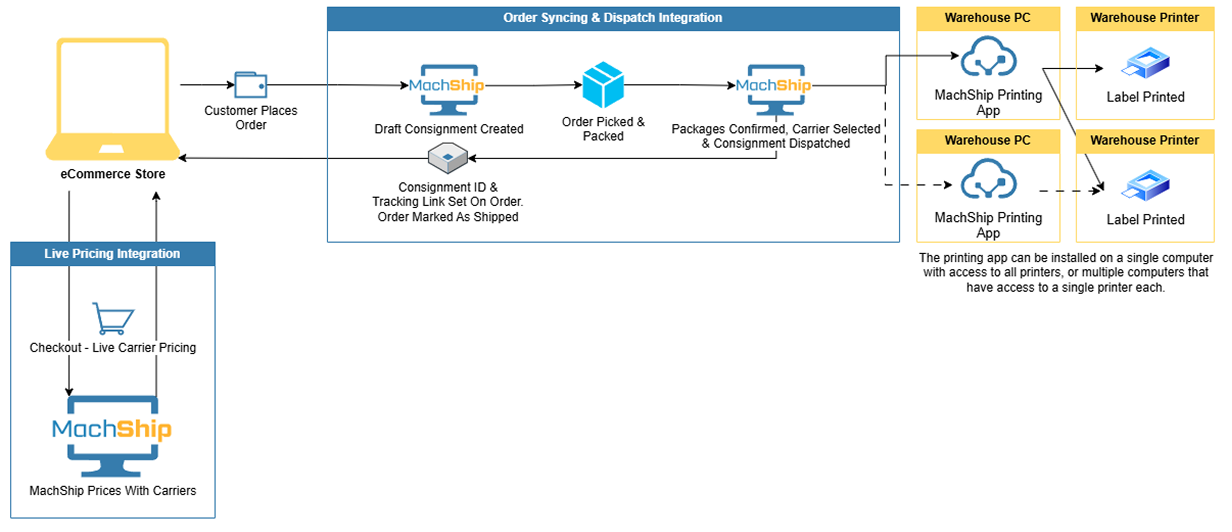
Ecommerce & ERP
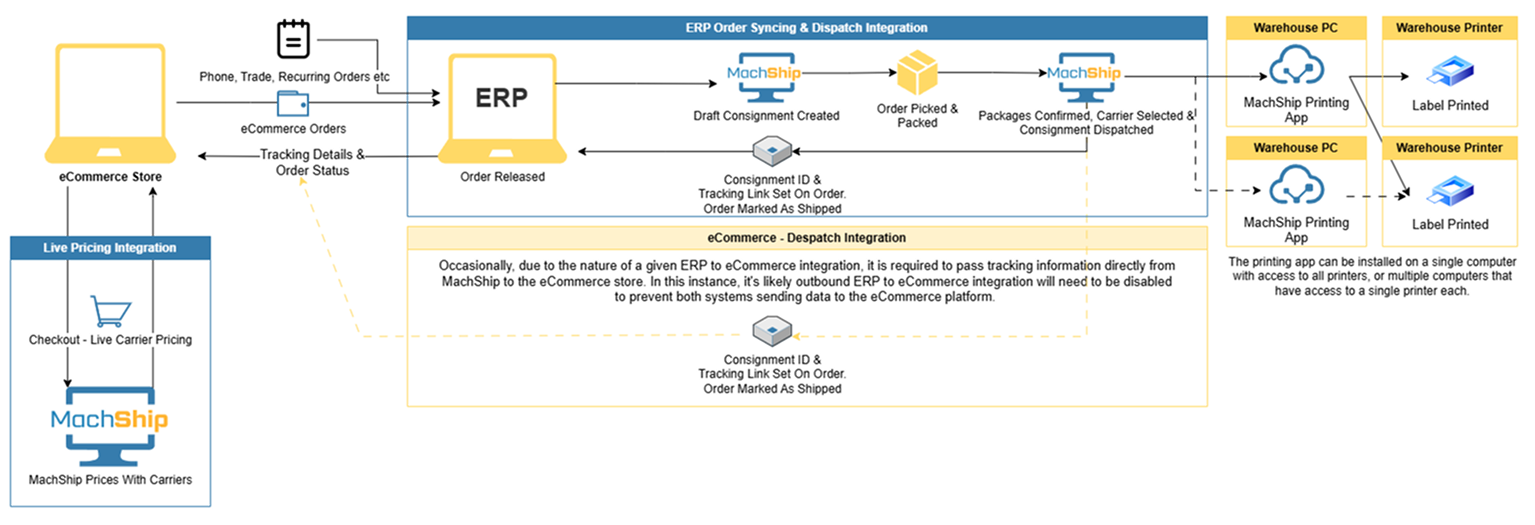
Multiple Ecommerce Stores & One ERP
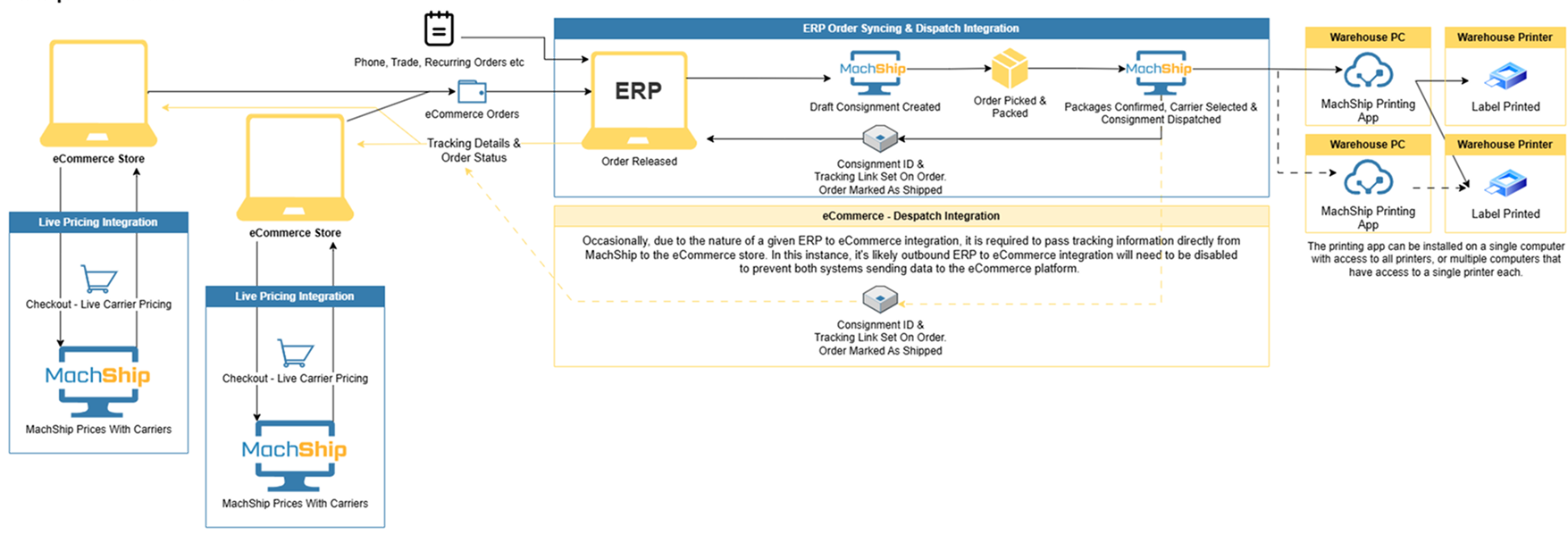
Ecommerce, ERP, WMS
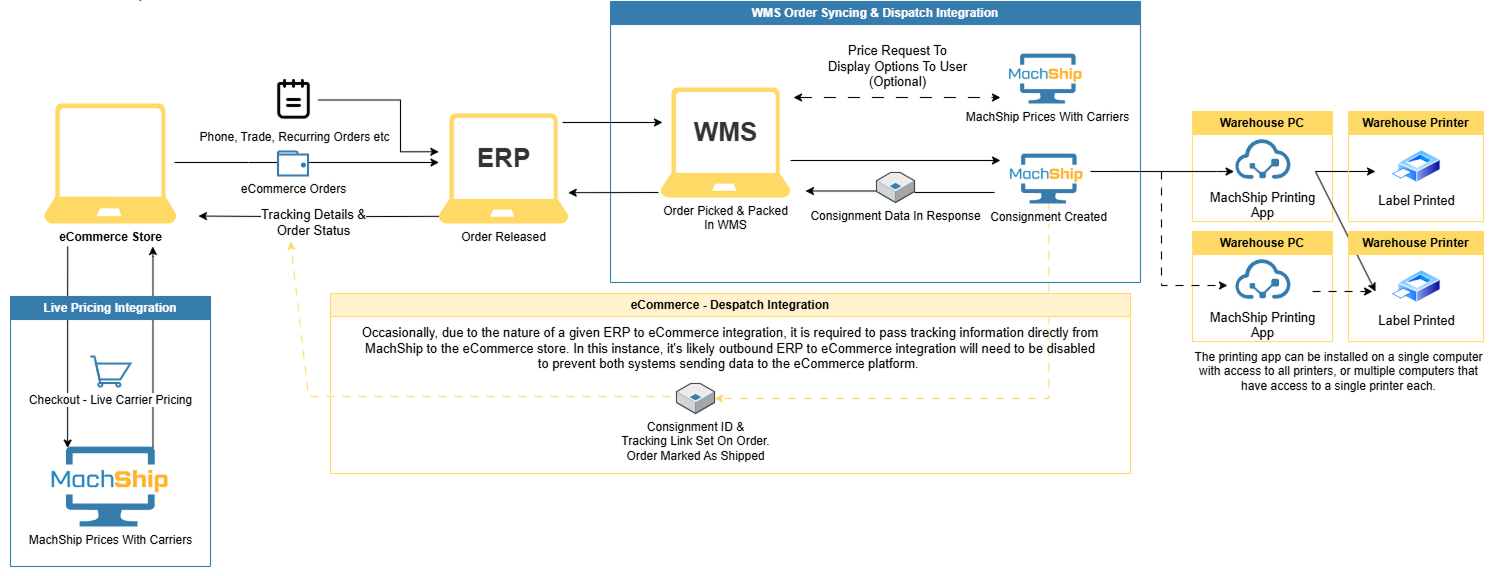
ERP Only
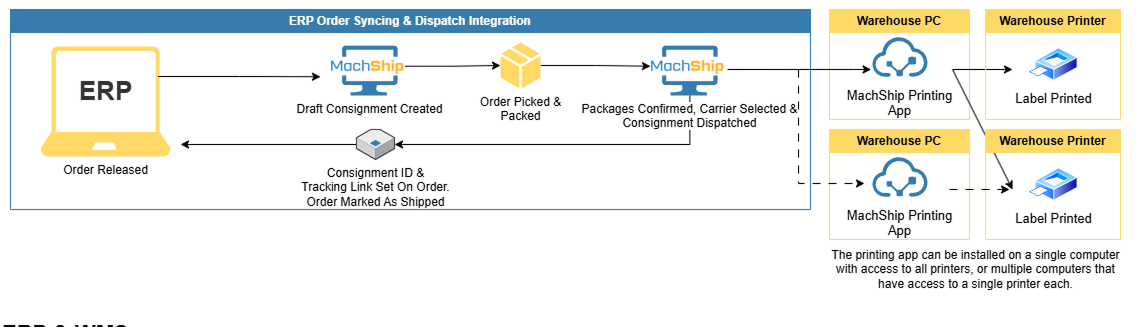
ERP and WMS
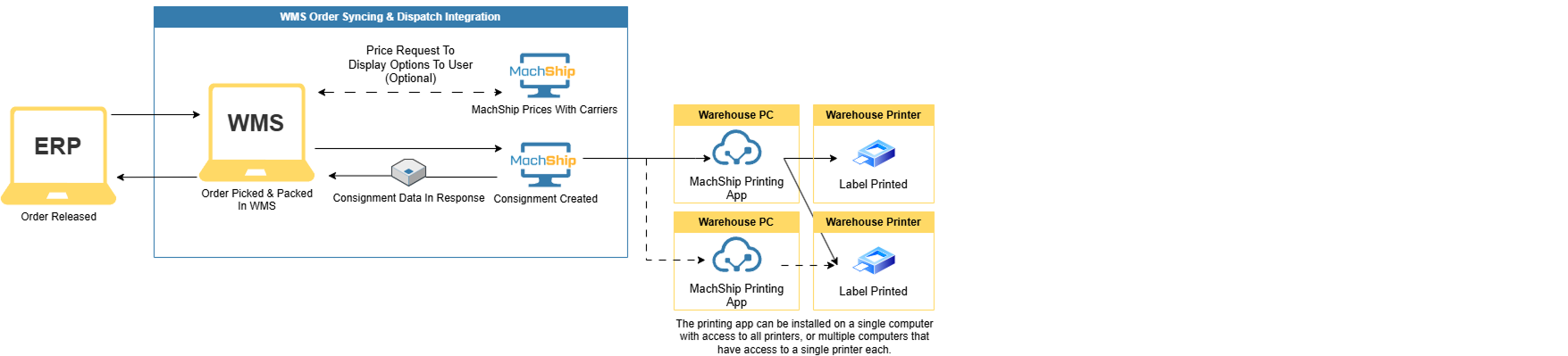
Printing Integrations
The following diagrams outline how data flows from a printing perspective, in single and multi-warehouse setups.
Key Terms:
- Items - items are the packages that form a consignment - this could be pallets, cartons, satchels or any other shippable item.
- Item Labels - the carrier label attached to the item that makes it scannable by the carrier
- Printing Configuration - this is what MachShip uses to refer to "printing rules" that are setup in MachShip against a given company - there are multiple printing rules.
- Label Printer - a standard 10x15cm label printer that is typically used to print labels.
- MachShip Printer App - a desktop app that runs on a warehouse PC that allows communication with local and/or networked printers on that PC.
- Warehouse - in MachShip, warehouses are typically referred to as companies - for more information, view our fundamentals guide here
Common Printer Configurations
There are three primary printer configurations that companies use to automate their printing:
- From Location To Printer - When a consignment is created, if the pick up location X, send the labels to printer Y
- User To Printer - When a consignment is created, if the user that created it is X, send the labels to printer Y
- Token To Printer - When a consignment is created, if the printer token provided is X, send the labels to printer Y
Which is used depends on how consignments are getting created (automated imports, API, or manually via the UI), and how many warehouses are involved.
MachShip Printer App
The MachShip printer app forms the bridge between the MachShip cloud application and your warehouse printers.
The printer app is typically installed on either:
- Each individual PC in the warehouse
- A single server that has access to all the printers in the warehouse*
Note - the MachShip printer app does not run as a service, so if it is to be installed on a centralised server, the PC must be on and available.
Printer Setup
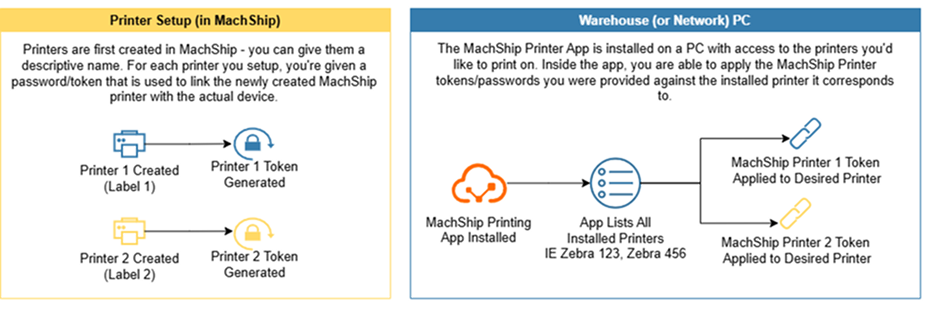
Single Printer Warehouse
When there is a single printer, it's best to use a printing rule that simply targets the "From Location" as it means you only need one printing rule setup for all users.
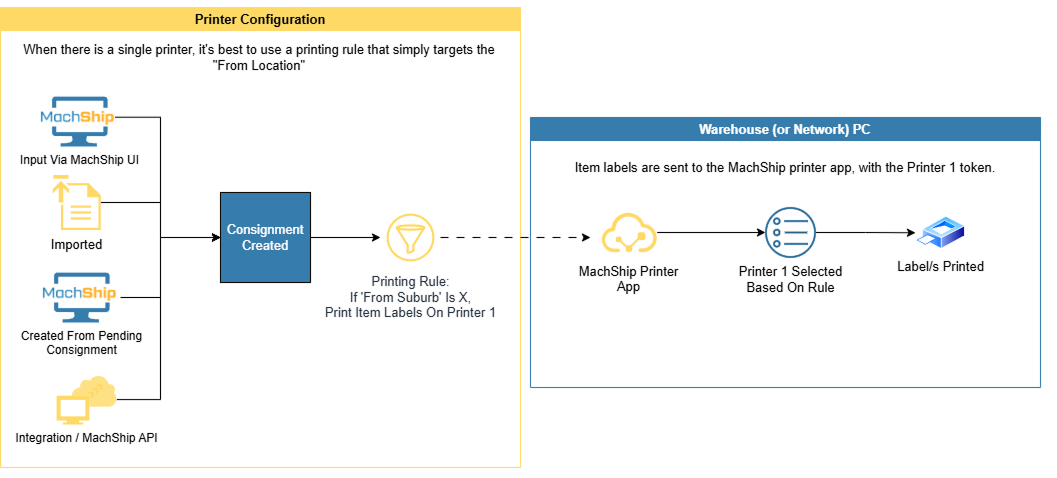
Multi Printer Warehouse - Creating In MachShip Interface
When there are multiple printers and consignments are being created via the MachShip interface, or manual file upload, you will likely use a printer rule that targets a printer based on the user that created the consignment.
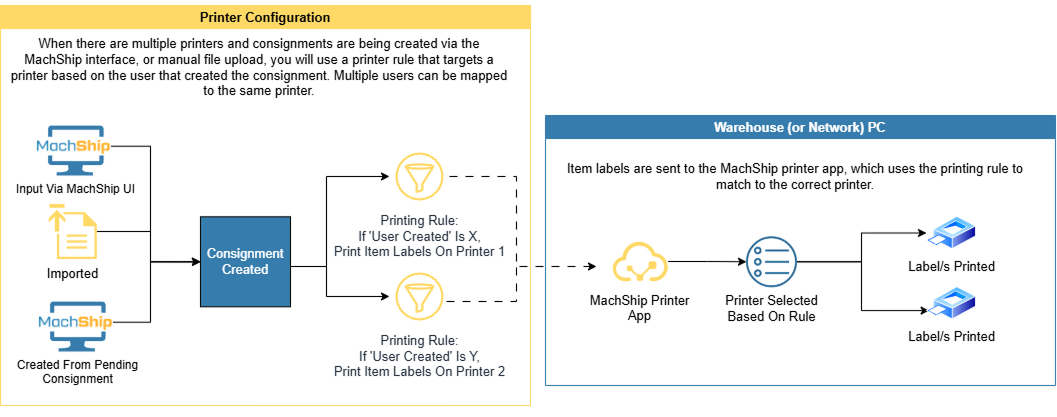
Note, Multiple users can be mapped to the same printer.
Multi Printer Warehouse - API / Automated Import
When there are multiple printers and consignments are being created via the API or an automated import, you will likely use a printing rule that is based on a "printer token" value which you include in your request.
This printer token can be any value you like - common values are desk identifiers (desk_1) or usernames (billsmith).